Email Billing
Sign up for eServices
You can now receive your utility bills and view balances online!
Sign up for eServices, an online portal that allows you to view current account balances, invoices and receipts. Signing up for this online service will send utility bills and invoices (excluding property tax bills) directly to your account. A notification email will be sent to the email address linked to the account each time a new invoice is posted.
To register for eServices you will need your SIGN-UP KEY that was sent to you in the latest water bill that you received. Once you have obtained your sign up key, you can sign up following these instructions:
1. In your browser, go to https://winkler.townsuite.com
2. Click on 'eBills'
3. Click on 'Sign up now' on the green bar
4. Click on the 'Resident or Business Owner of the City of Winkler' blue bar
5. Enter the sign-up key that was sent to you in the most recent water bill you received
6. Enter your last name as it is found on your water bill
7. Click 'Submit Key'
8. Enter your information on the next form
9. Check the 'Enable eBilling' checkbox
10. Click the 'Submit' button
Once completed, you will receive a confirmation email to the email address that you entered above. Click the link in that email to confirm your email address and complete the sign up process.
Having trouble? You can find more information by click on the Sign-up Guide HERE.