ONLINE REGISTRATION AND FAQ'S
WHAT YOU NEED TO KNOW PRIOR TO REGISTRATION
Your ActiveNet account username and password.
To login, click the following link: ActiveNet Login
If you previously had a MaxGalaxy Account with us, your information has been transferred over to ActiveNet, do not create a new account. To login, click “forgot your password?”. The same email address that you used on your MaxGalaxy account will be your email address in ActiveNet and an email will be sent over to reset your password.
If you forget your password or have any issues logging in, do not make another account. Contact us at 204-325-8212 or 204-325-8333 and we will reset it for you.
If you do not have an existing account, create one at the following link. Create an ActiveNet account.
For each member of your family, add an additional family member to your account.
You will find answers to Frequently asked Questions regarding online registration Here.
ON REGISTRATION DAY
Have the following ready:
Your Credit Card
Your preferred classes with an additional option if the classes you want are full.
Due to the high volume of phone calls, social media messages and emails, we encourage you to call if you require assistance. If you do not reach one of our staff, please leave a message and try again later. We will not be answering Facebook and Instagram messages on registration day.